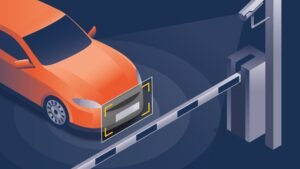Introduction
In today’s fast-paced world, security is of paramount importance. As we continue to rely more and more on technology, ensuring the safety of our assets and information becomes crucial. One way to achieve this is through the use of mobile access control systems.
In this article, we will explore how these advanced security solutions are transforming businesses in Sydney and Melbourne by providing enhanced protection and convenience.

Table of Contents
- What are Mobile Access Control Systems?
- The Benefits of Mobile Access Control Systems
- How Mobile Access Control Systems Work
- Key Features of Mobile Access Control Systems
- Top Mobile Access Control Systems Providers in Sydney and Melbourne
- Selecting the Right Mobile Access Control System
- Installation and Maintenance
- Integrating Mobile Access Control Systems with Other Security Solutions
- The Future of Mobile Access Control Systems
- Conclusion
1. What are Mobile Access Control Systems?
Mobile access control systems are advanced security solutions that use smartphones or other mobile devices to grant or deny access to restricted areas. These systems offer a higher level of security and convenience compared to traditional key cards or fobs. They utilize encrypted digital credentials stored on a user’s mobile device, which are then transmitted to an access control reader to verify the user’s identity.
2. The Benefits of Mobile Access Control Systems
The use of mobile access control systems offers numerous benefits, including:
- Enhanced Security: By using encrypted digital credentials, mobile access control systems provide a higher level of security than traditional methods.
- Convenience: Users can access secure areas using their smartphones, eliminating the need to carry additional key cards or fobs.
- Remote Access: Authorized personnel can grant or revoke access remotely, allowing for greater flexibility and control.
- Cost Savings: Mobile access control systems reduce the need for physical access cards and related hardware, resulting in cost savings for businesses.
- Real-Time Monitoring: Administrators can track and monitor access in real-time, enabling them to respond quickly to security threats.
3. How Mobile Access Control Systems Work
Mobile access control systems follow these basic steps:
- A user downloads and installs a mobile access control app on their smartphone.
- The user receives a digital credential, typically in the form of a QR code or encrypted data, from the system administrator.
- The user presents their mobile device to an access control reader, which scans the digital credential.
- The reader verifies the credential and grants or denies access based on the user’s permissions.
4. Key Features of Mobile Access Control Systems
Some key features of mobile access control systems include:
- Multi-Factor Authentication: These systems often incorporate biometric, PIN, or password authentication for added security.
- Customizable Access Permissions: Administrators can customize access permissions for individual users or groups, controlling who can access specific areas and when.
- Integration with Other Systems: Mobile access control systems can be integrated with video surveillance, intrusion detection, and other security systems for a comprehensive security solution.
- Cloud-Based Management: Administrators can manage access permissions and monitor activity from anywhere via a cloud-based platform.
- Offline Functionality: These systems can function even when offline, ensuring continuous access control in the event of network disruptions.

5. Top Mobile Access Control Systems Providers in Sydney and Melbourne
Several companies offer cutting-edge mobile access control systems in Sydney and Melbourne. Some of the top providers include:
- ADT Security: Known for their multi states presence, offers simple cheap security solutions.
- Serious Security: Offers multi-brand access control systems.
- Prox Access: Specializes in cloud-based access control solutions with a strong focus on BLE Bluetooth Mobile Access and uncrackable scalable security solution
6. Selecting the Right Mobile Access Control System
Choosing the right mobile access control system for your business depends on several factors:
- Size of the Facility: Larger facilities may require more advanced systems with additional features and integration capabilities.
- Industry Requirements: Certain industries, such as healthcare or finance, may have specific security requirements that need to be met.
- Budget: Consider the upfront and ongoing costs of the system, including hardware, software, and maintenance.
- Scalability: Ensure the system can easily grow and adapt as your business expands or evolves.

7. Installation and Maintenance
Proper installation and maintenance are essential for the performance and longevity of your mobile access control system. Work with a reputable provider who can assist with the installation process and provide ongoing support and maintenance services as needed.
8. Integrating Mobile Access Control Systems with Other Security Solutions
To achieve a comprehensive security solution, consider integrating your mobile access control system with other security systems, such as video surveillance, intrusion detection, and alarm systems. This allows for centralized management, improved monitoring, and a more robust security strategy.
9. The Future of Mobile Access Control Systems
As technology continues to advance, we can expect mobile access control systems to become even more sophisticated and user-friendly. Some potential developments include:
- Integration with IoT Devices: As the Internet of Things (IoT) becomes more prevalent, mobile access control systems may be integrated with a wide range of connected devices for enhanced security and convenience.
- AI-Powered Analytics: Advanced analytics powered by artificial intelligence could help businesses optimize their security strategies and respond more effectively to potential threats.
- Biometric Authentication: The use of biometric authentication methods, such as facial recognition or fingerprint scanning, may become more commonplace for added security and convenience.
10. Conclusion
Mobile access control systems are revolutionizing the way businesses in Sydney and Melbourne approach security. By offering enhanced protection, convenience, and flexibility, these advanced solutions are becoming an essential component of modern security strategies.
As technology continues to evolve, we can expect even more innovation in this space, ensuring that businesses can stay one step ahead of potential threats.

FAQs
Mobile access control systems offer enhanced security, convenience, remote access capabilities, cost savings, and real-time monitoring.
Yes, mobile access control systems can be integrated with other security systems, such as video surveillance, intrusion detection, and alarm systems, for a comprehensive and robust security strategy.
Mobile access control systems use encrypted digital credentials stored on a user’s smartphone or mobile device. These credentials are transmitted to an access control reader, which verifies the user’s identity and grants or denies access based on their permissions.
STID BLE readers are going futher with master encrypted keys AES 128BITS + DIV Key CMD & NXP that are stored away from the door readers, rendering impossible sniffing communications.
Mobile access control systems are versatile and can be tailored to the needs of various industries and facility sizes. They are suitable for a wide range of businesses, from small offices to large enterprises with complex security requirements or residential Building, Commercial Building.
The STID BLE bluetooth mobile access readers can replace any type of existing security readers such as: HID iClass, HID Proximity, INDALA, URME, TECOM, HITAG, EM, ICT, MIFARE, MOTOROLA, and more…
Consider the size of your facility, industry requirements, budget, scalability, and the reputation of the provider when selecting a mobile access control system for your business.